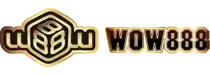1.How do I create an account with wow888?
To open an account, click “Apply Now” at the top of the page and fill out the registration form. You’ll need a player name (at least 5 characters), a password (at least 6 characters), and a valid email address. You must also be 18 or older and agree to WOW888’s terms and conditions.
2. What makes WOW888 stand out?
WOW888 is known as the largest online gaming website in Asia. They offer a wide range of games, including sports betting, live casino games, and slot games. They also guarantee prompt and secure deposit and withdrawal transactions, and provide 24/7 customer support.
3. Do I have to use my real name to register?
Yes, for security reasons, you must register with the same name that is associated with your bank account. All deposit and withdrawal transactions must be made in your correct name.
4. What should I do if I can’t log in?
First, try turning off your firewall and anti-virus software. You can also clear your cookies and history, and restart your computer. If you still can’t log in, try updating your software and trying again.
5. What if I forget my password?
Go to the WOW888 website and click “Forgot Password.” Enter your user ID and contact number, and click “Get Verification Code.” The system will send you a verification code. Once you’ve entered the code, you can reset your password. If you’re still having trouble, contact customer service for assistance.
6. Are there any service charges for deposits or withdrawals?
WOW888 does not charge any processing fees for deposits or withdrawals. However, your bank or electronic wallet may have its own service charges. Check with your bank or e-wallet to confirm any fees before making a transaction.
7. Can I change my password or account information if I still have funds in my account?
Yes, but you’ll need to complete a verification process to protect your account. We’ll send you a new password or update your account information once the verification is complete.
8. How do I change my registration information?
Registration information cannot be changed after you register. If necessary, contact customer service by email or online chat to update your information.
9. What should I do if I get a username or password error message?
Make sure you’re not accidentally using any extra spaces, Caps Lock is turned off, and that you’re entering your username and password correctly. The system only allows three login attempts. If you fail more than three times, your account will be locked. If this happens, click “Forgot Password” and answer the security question. A new password will be sent to the phone number you registered with. If you can’t answer the security question, contact customer service.